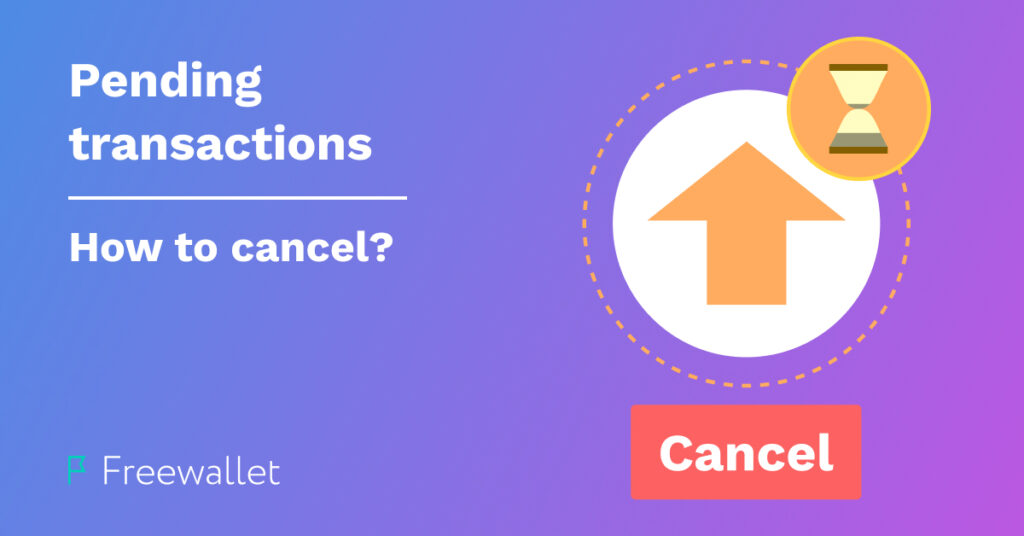Sending money can be stressful, especially when we want it to arrive quickly, particularly for large amounts. Cryptocurrency transactions, for example, can take a while to be confirmed and delivered.
But the confirmation time isn’t the only reason for delays. Sometimes, a transaction can get stuck in “pending” status, seemingly forever. This can happen with both cryptocurrency and traditional (fiat) money transfers. This article explains what a pending transaction is and provides a guide on how to handle it, including how to cancel it.
What Is a Pending Transaction?
A pending transaction is money that has been sent but hasn’t yet reached your account balance. In the world of cryptocurrency, this usually means the transaction is being confirmed on the blockchain, which can take several minutes. If everything is working smoothly, there’s no need to worry. Simply wait a few minutes, and the transaction will be completed.
Image source: Trust Wallet community
However, sometimes transactions are delayed. In these cases, you might want to try canceling or speeding them up. The reason for the delay could be a low priority due to a low gas fee. Increasing the gas fee can help speed up the transaction.
When dealing with fiat money transactions to credit or debit cards, a pending status typically means the merchant needs extra time to process the pre-authorization of payment. This can take up to several days. If you can’t wait that long, you can contact the merchant and ask them to cancel the transaction. Another possible reason is an error. If you suspect fraud, it’s best to contact your bank or card issuer immediately.
Image source: Card Insider
Regularly checking your account statements and only using trusted websites for online shopping are good habits that can help prevent fraud and other problems.
Reasons For a Pending Transaction Cancelation
Pending transactions can be canceled for various reasons. Here’s a breakdown of some common scenarios:
Billing error: If you notice a billing error, you have the right to request the cancellation of the pending transaction. Examples of billing errors include:
- Duplicate Charges: You might see a pending charge that appears twice, indicating a potential error.
- Discount Not Applied: The retailer may have failed to apply a discount to your purchase.
- Accidental Double Click: You might have accidentally clicked the “Submit” button twice instead of once, resulting in a duplicate transaction.
In most cases, you can easily find the merchant’s phone number and contact them directly to request cancellation of the pending transaction. Merchants are often able to resolve such issues within a few days, which is faster than going through a bank. It’s advisable to keep a record of the communication dates and the merchant’s responses, as this information might be required by your bank in the event of a dispute.
User error: Sometimes, we might regret a purchase immediately after making it. You can try to discuss this with the merchant directly. Some merchants are willing to cancel pending transactions if a buyer changes their mind. Alternatively, you might be able to obtain a refund after the purchase is completed.
Dissatisfaction with the purchase: If the merchant refuses to cancel the transaction, and it’s eventually posted, but you believe you were charged incorrectly or that the quality of the product is unacceptable, you have the right to file a chargeback with your bank or card issuer.
Holds: Some businesses, such as gas stations and hotels, place a hold on your card. This is done because they don’t know the final cost of your purchase until you’ve completed it. For example, a gas station doesn’t know how much fuel you’ll put in your tank, or a hotel doesn’t know if you’ll use the minibar. The final amount may vary depending on your usage. The merchant might maintain the hold even after the final amount is determined. If the hold persists, you can contact the merchant directly and ask them to release the hold.
Preauthorization: Some businesses charge a small amount as part of an anti-fraud preauthorization. This charge usually appears as a pending transaction of a negligible amount. The purpose of this charge is to verify that the card you’re using is valid and hasn’t been stolen. Some of these charges can take several hours or even longer to process.
Fraud: If you notice a pending transaction, or even a posted transaction, that you don’t recognize or have no knowledge of, contact your bank or card issuer immediately. You can find their phone number on the back of your bank card.
How To Cancel a Pending Fiat Money Transaction?
Canceling a pending fiat money transaction (money sent to a debit or credit card) typically involves contacting the merchant you sent the money to.
1. Contact the Merchant Directly
Before the transaction is completed, call the merchant or retailer and ask them to take one of the following actions:
- Reverse the Charge: Request that the merchant reverse the charge and cancel the transaction.
- Cancel the Sale: Ask the merchant to cancel the sale outright.
- Release the Hold: If the merchant has placed a hold on your card, request that they release it for the confirmed amount.
These actions can usually be taken within several days of the transaction initiation. The longer you wait to contact the merchant, the less likely it is that they will be able to cancel the transaction.
2. Contact Your Bank or Card Issuer
If the merchant doesn’t answer your call, refuses to reverse the charge, or is unable to cancel the transaction, you can contact your bank or card issuer and ask them to cancel the pending transaction.
For many people, calling a bank or card issuer by phone is less convenient than contacting them online. Some banks and card issuers allow you to cancel pending transactions through their mobile app. However, it’s generally easier to dispute a posted transaction than a pending one. Be prepared to wait until the charge is posted to your account balance before you can dispute it.
3. Suspected Fraud
If you see a pending transaction in your account that you don’t recognize or suspect fraud, don’t waste time contacting the merchant. Call your bank or card issuer immediately.
How To Cancel a Pending Crypto Transaction?
Before canceling a pending crypto transaction, consider speeding it up. Some cryptocurrency wallets allow users to expedite pending transactions by adding extra gas fees. This involves resubmitting the same transaction with a higher fee.
To cancel the pending transaction, you can use one of the following methods:
Using the Wallet App’s Cancel Feature
Some crypto wallet apps offer a feature to cancel pending transactions. Check the transaction status in your app and look for a “Cancel” button. If the wallet supports canceling transactions, you’ll see this button. Tap on it to cancel the transaction.
Custom Nonce Method
Another way to cancel a pending transaction is by using a custom nonce. Note that this is an advanced feature and not all wallet apps support it.
Image source: Curve Resources
To cancel the pending transaction, send another transaction using the same nonce. Enter your own address as the receiving party address. The transaction can have a zero value, but you’ll need to pay a high gas fee to ensure that the network prioritizes it. It’s recommended to set the gas fee of the new transaction at least 30% higher than the pending transaction’s gas fee. This method allows you to cancel all pending transactions with the same nonce at once.
FAQs
Here are some common questions about canceling pending transactions:
How long does it take to cancel a pending transaction?
For debit or credit card transactions, canceling a pending transaction typically takes several hours to several days. The timeframe depends on how long it takes the merchant to reverse the charge. Banks and card issuers usually require several days to process a cancellation.
For cryptocurrency transactions, canceling a pending transaction can take anywhere from a few minutes to several hours.
Can you cancel a credit card transaction within 24 hours?
The ability to cancel a credit card transaction within 24 hours depends entirely on the merchant’s capabilities. The chances of canceling a transaction within that timeframe are generally low.
Conclusion
If you need to cancel a pending transaction, whether it’s for a credit card or cryptocurrency, there are specific methods you can use. Canceling a fiat money transaction typically involves communication with your bank or the merchant. You will often need to speak with someone over the phone. Pending cryptocurrency transactions can be canceled directly through your wallet app or by using a custom nonce method. Both methods require advanced features that may be available on your wallet app.