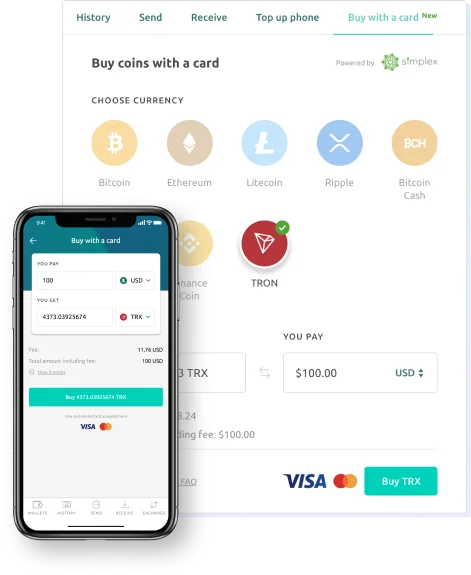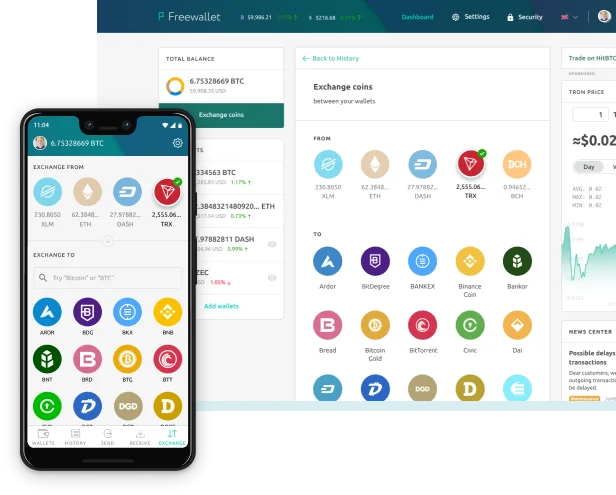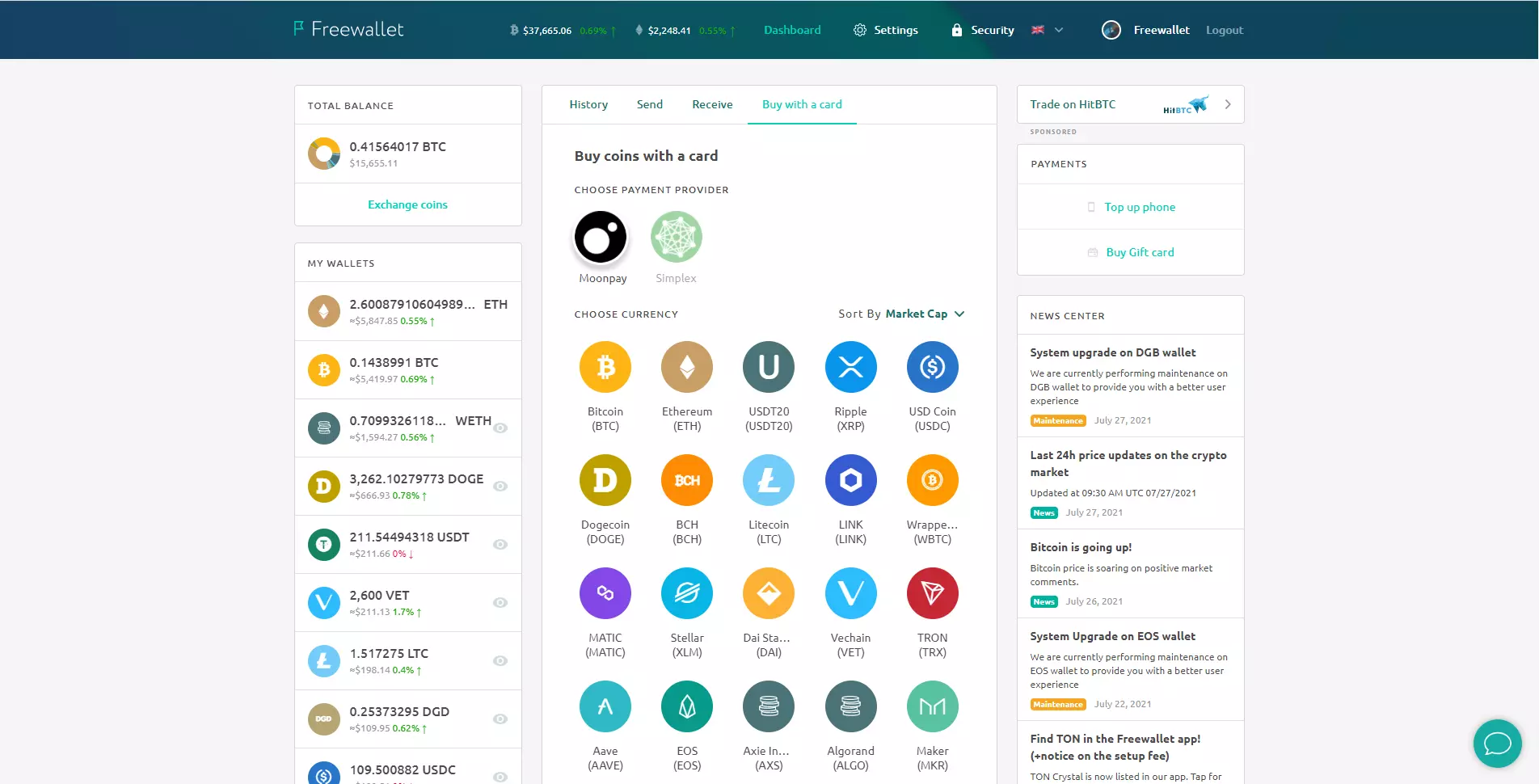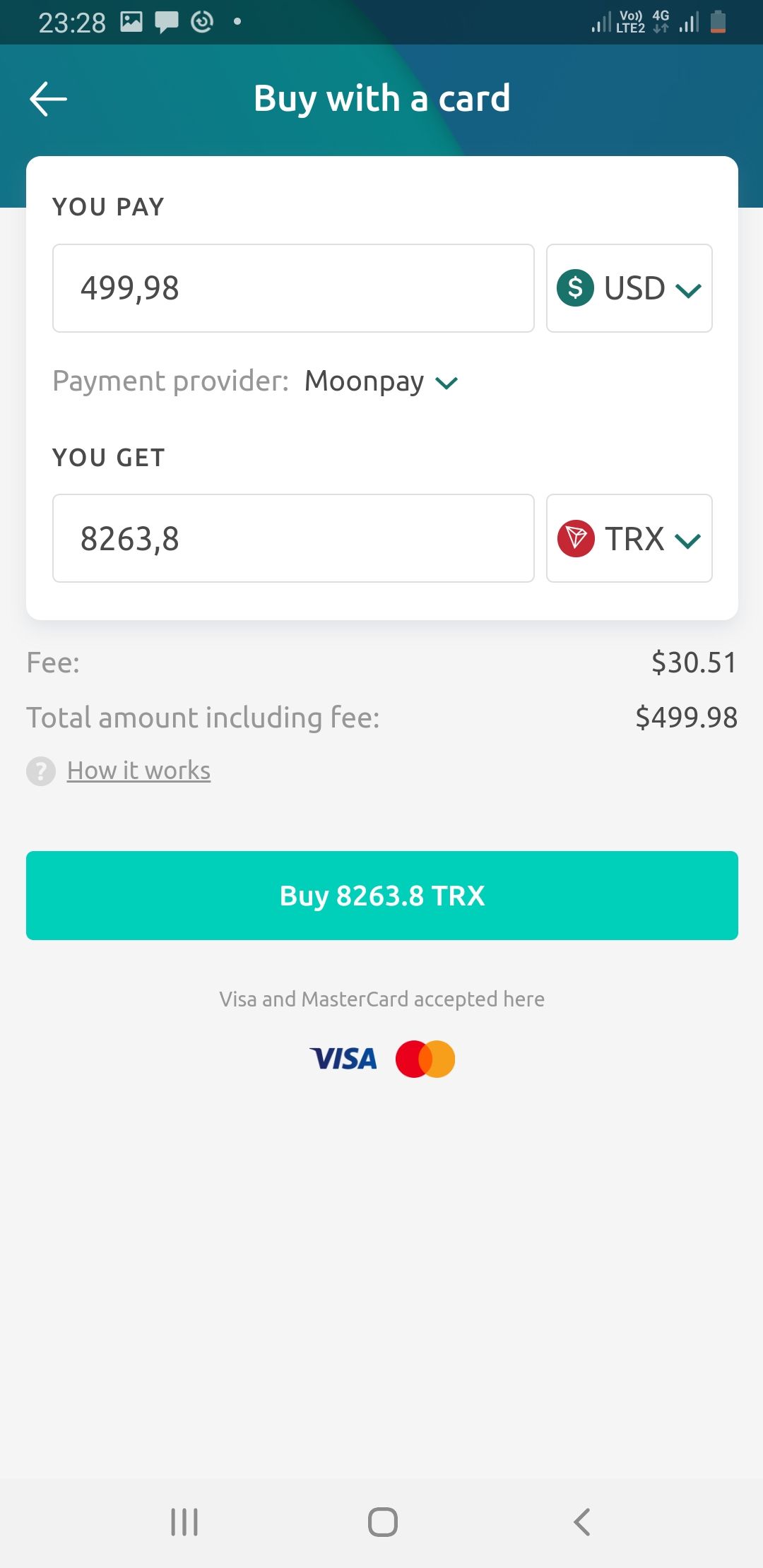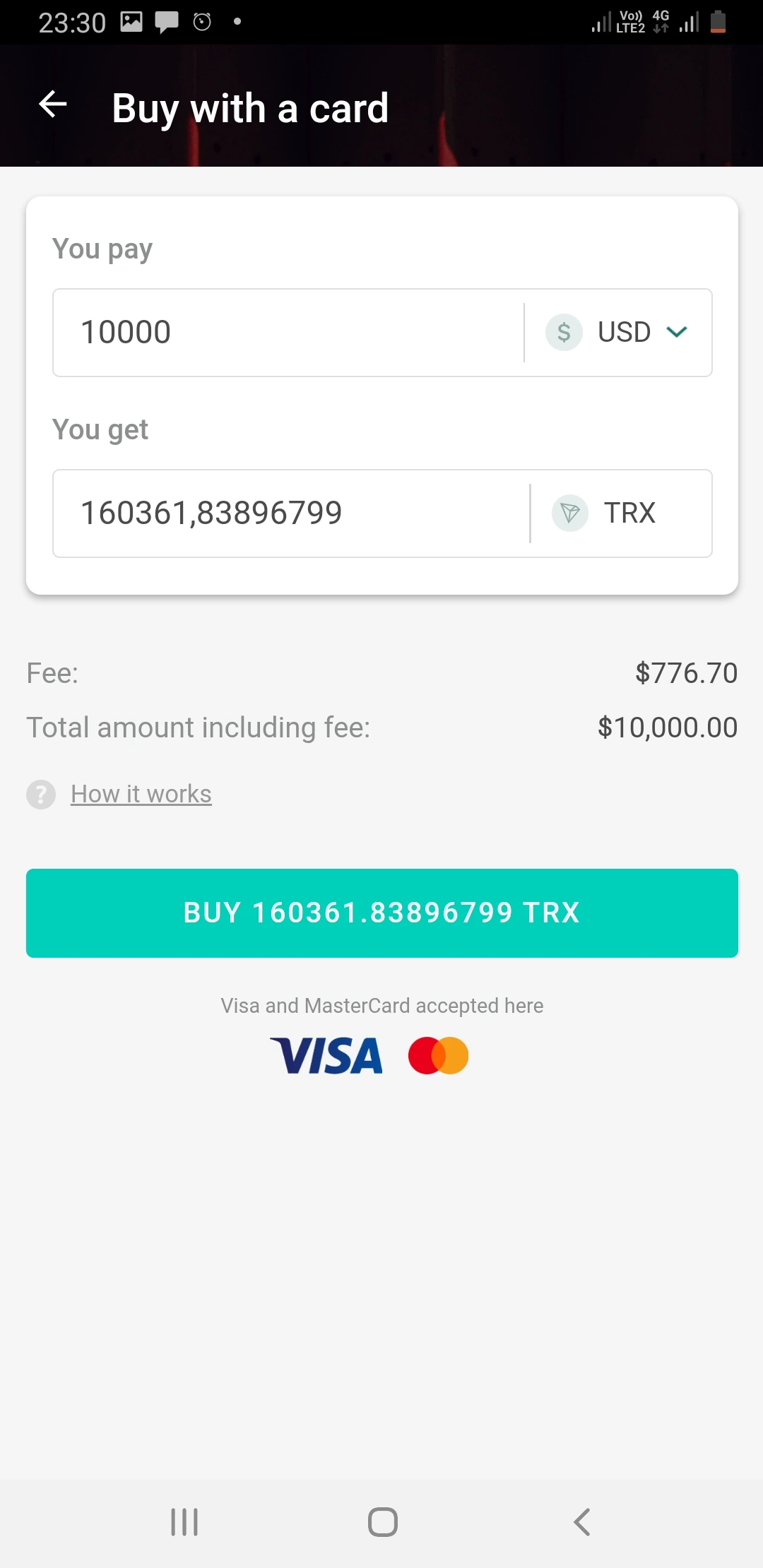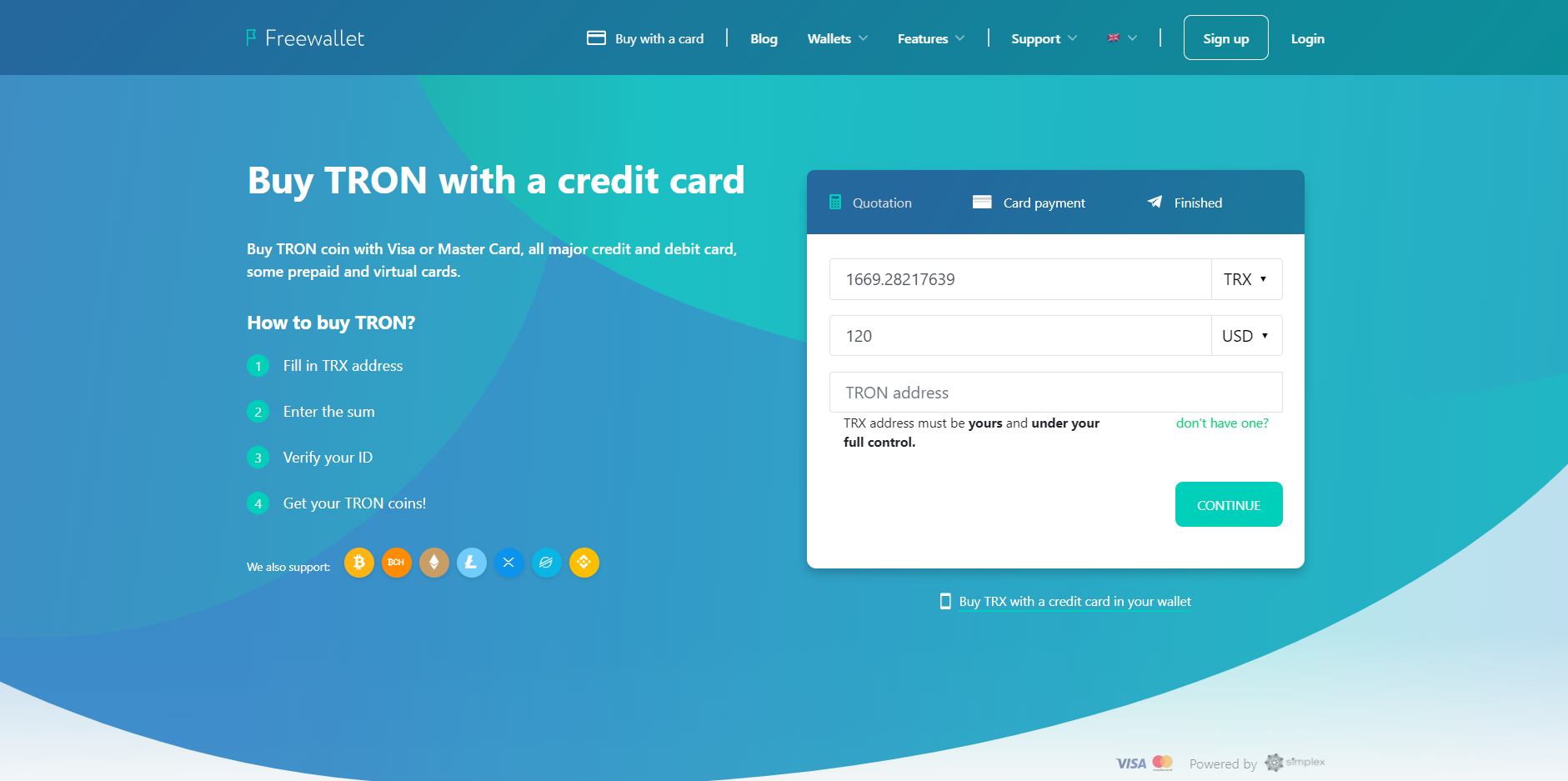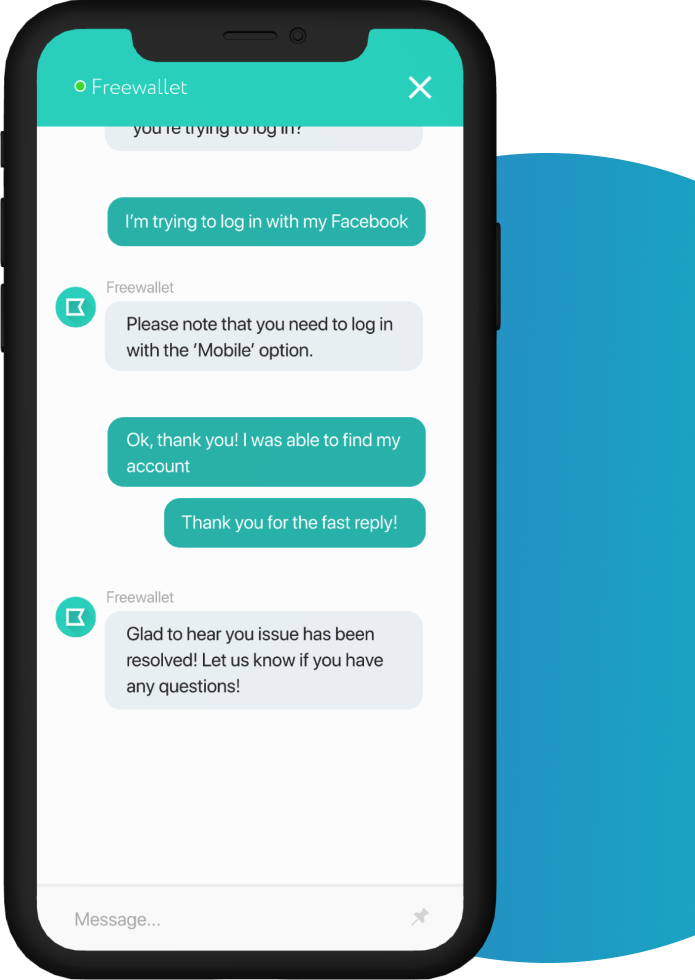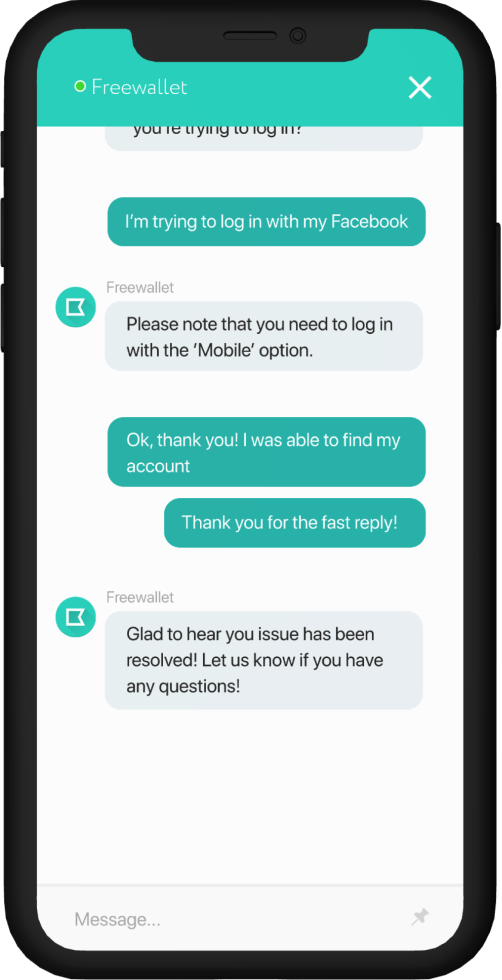¿Qué necesita saber antes de comprar criptomonedas?
Para comprar TRON con tarjeta de crédito, debe seguir las siguientes reglas. Estas reglas garantizarán que pueda comprar criptomonedas con una tarjeta de crédito de manera fácil y rápida.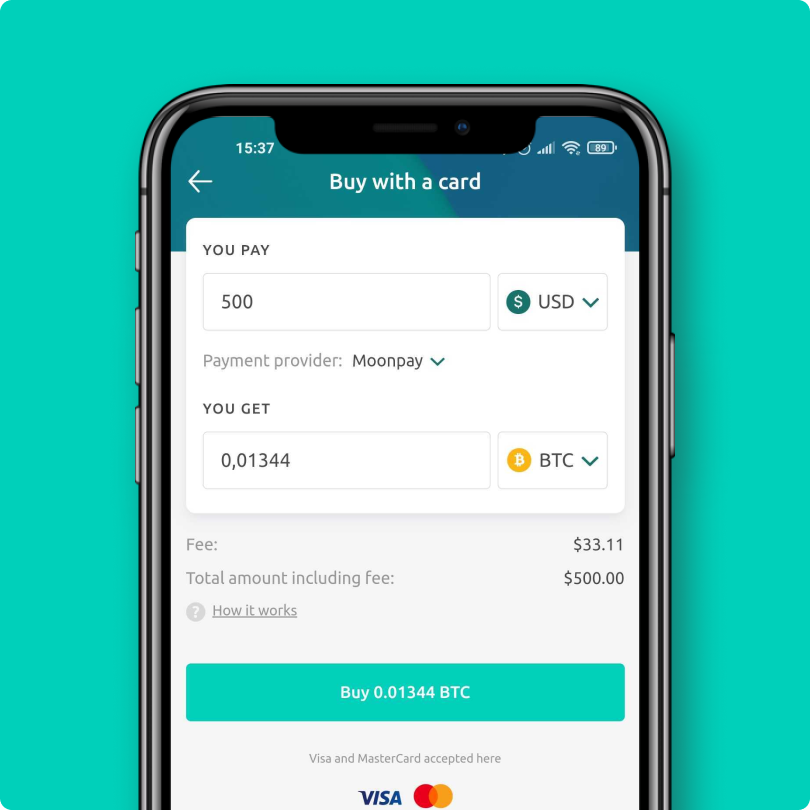
Proveedores de pago
When implementing the function of buying TRON, we use the services of payment providers. Depending on the provider, some of the steps in the buying process may differ. The payment providers we work with are Simplex and Moonpay. If you use the widget above to buy TRON, Simplex will be the default provider. If you prefer to buy TRON in the wallet, via web version or mobile multicurrency wallet / Crypto wallet version, you can choose between Simplex and Moonpay. For the dedicated TRON wallet, the default provider is Simplex.
A continuación puedes ver las diferencias prácticas entre Simplex y Moonpay
| Freewallet + Simplex | Freewallet + Moonpay | |
|---|---|---|
| Tarjetas de uso común | Acepta la mayoría de las tarjetas de crédito y débito emitidas por VISA y MasterCard, así como algunas tarjetas virtuales y prepago. Tenga en cuenta que, en algunos casos, los bancos pueden rechazar las transferencias debido a normas internas. | |
| Límites | 20000 USD por día, 50000 USD por mes. El monto mínimo es de $50 | Los límites dependen del nivel de la cuenta. Puede leer más aquí |
| Honorarios | La tarifa general por transacciones es del 8%, mínimo $1 | |
| Verificación |
| 3 niveles diferentes de verificación. Puede leer más aquí |
| Geografía | Brindamos asistencia a 36 países miembros del GAFI, incluidos EE. UU., Reino Unido, Alemania, Francia y Rusia.El servicio no está disponible en Argelia, Bangladesh, Bolivia, Camboya, China, Ecuador, Jordania, Kirguistán, Macedonia, Nepal, Nigeria y Taiwán. , Tailandia. | |