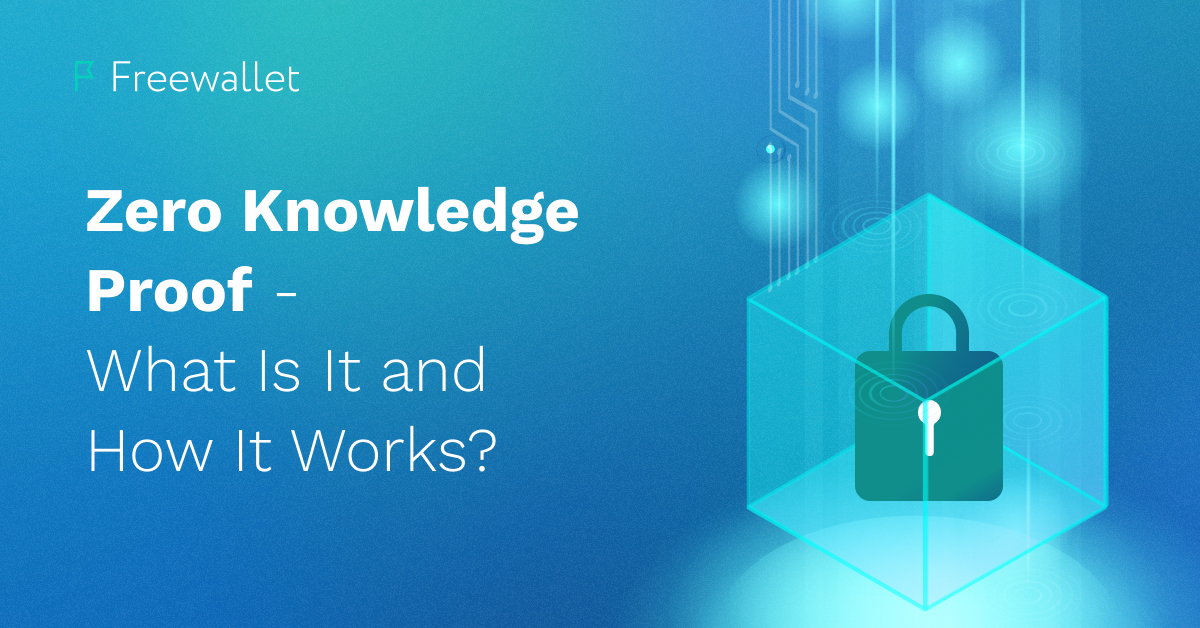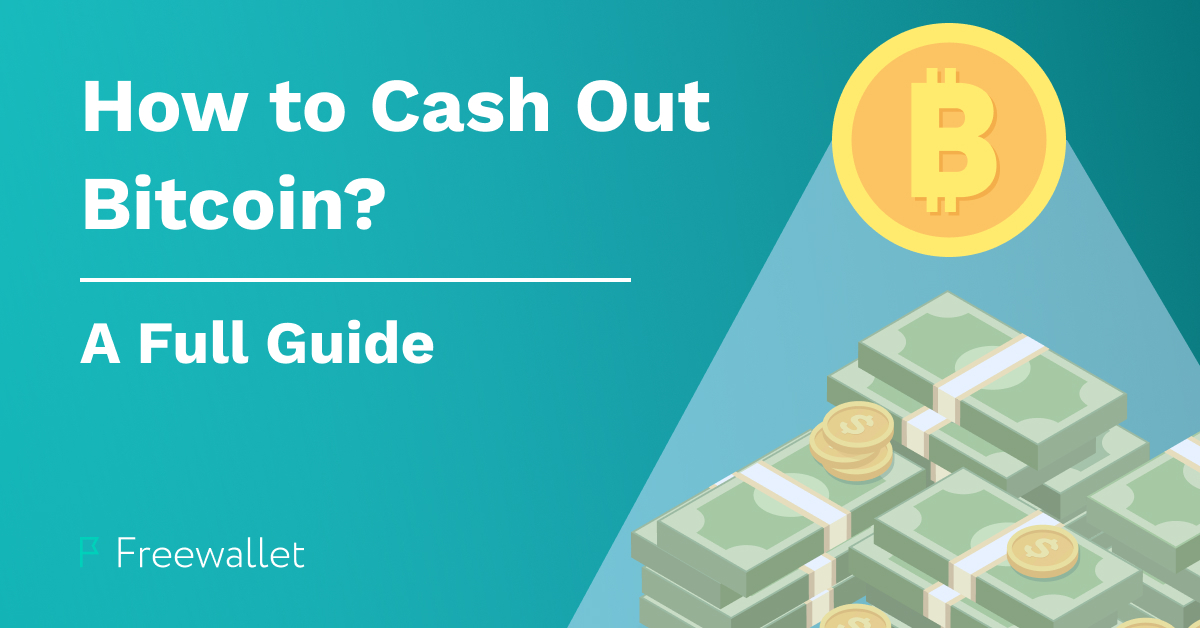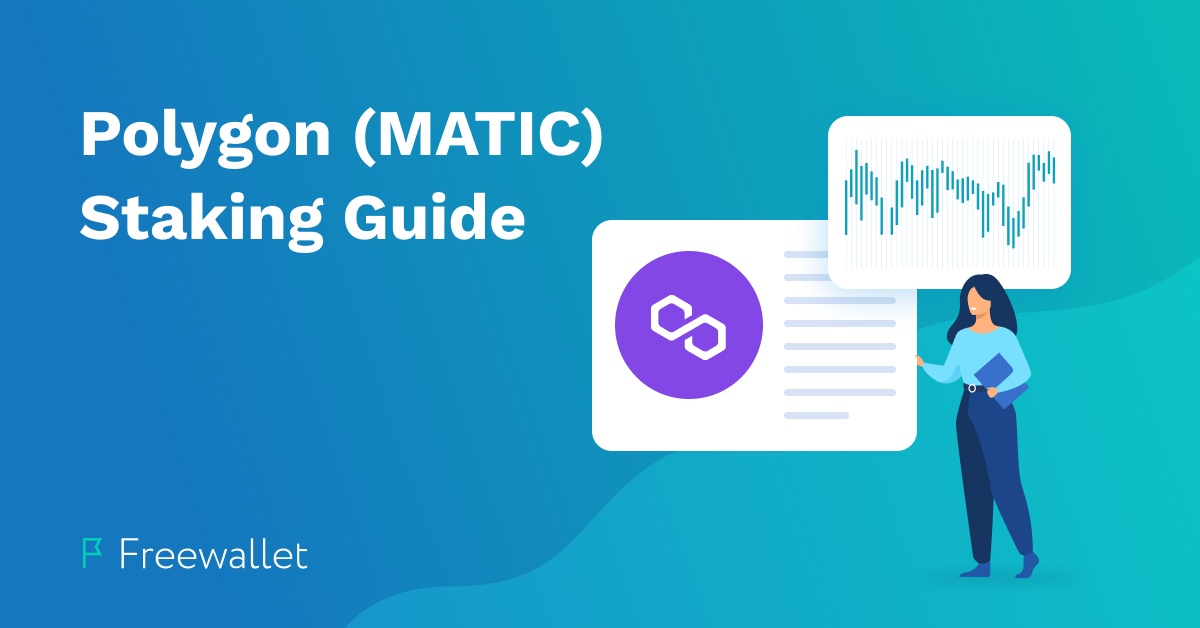
Polygon is the network that managed to find scaling solutions for the Ethereum network. Here’s the importance of this network, able to make the Ethereum network less expensive and more inclusive.
The network uses an ERC-20 token, MATIC, which works on proof-of-stake: this characteristic makes it possible for crypto users to benefit from staking while using MATIC, and that’s why in this article we will give you all the info you need to know about how to stake Polygon and the solutions offered by the network.
Polygon Scaling Solutions
Polygon was created to solve one of the main issues faced by Ethereum – scalability. The network can be used to perform all the operations that made Ethereum popular and suitable for Web 3.0, but at lower costs and faster. The network mainly uses Layer 2 solutions and side chains to decongest the Mainnet, to make the network more secure, accessible, and decentralized.
The solutions already developed are Polygon PoS – a PoS side chain compatible with Ethereum, Polygon Hermez – L2 solution consisting of a zero-knowledge rollup that allows for faster and scalable transactions on Ethereum, Polygon Edge – used to build blockchains compatible with Ethereum, and Polygon Nightfall – mainly thought for those businesses that want to join Web 3.0.
MATIC: The Fuel for the Polygon Ecosystem
MATIC is an ERC-20 token that works according to a proof-of-stake consensus mechanism. It runs on the Ethereum network and is used by traders, investors, and developers to make transactions or build decentralized applications.
MATIC/USD price chart. Source: CoinMarketCap.
Staking MATIC on Polygon
As mentioned, Polygon uses proof-of-stake, so, MATIC can actually be staked to get rewards in MATIC.
This consensus algorithm is used by many networks to keep the blockchain more secure – since it favors decentralization – and to make transactions faster.
Where To Buy MATIC?
Buying is the first step to being able to stake MATIC and earn rewards.
You can use both decentralized exchanges – by connecting a DeFi wallet like Metamask – and centralized exchanges – you’ll need to verify your account to be able to use any centralized exchange that supports MATIC.
Also Freewallet allows you to buy MATIC seamlessly – also thanks to its intuitive exchange you can use to buy MATIC with your card.
How To Transfer MATIC to Ethereum Wallets Like Metamask?
If you already own MATIC and you want to send them to Metamask, the most popular DeFi wallet in the crypto space, you can do it by following a few steps:
- Once you get Metamask, you can add the Polygon network to it – just click on “Add network” and fill out the details;
- Select the amount of tokens you want to send and send them to the public wallet address – make sure to utilize the Polygon network.
Once the transaction is complete, you’ll find your MATIC in your wallet.
How To Bridge Ethereum Assets to Polygon?
If you own Ethereum assets and you want to bridge them to Polygon, you can use the Polygon bridge: with its intuitive interface, it allows users to easily deposit tokens from the Ethereum chain. Then, you can bridge the network to other chains, including Polygon – go on reading to discover more details about the Polygon bridge.
How To Stake MATIC?
Staking Polygon is a useful way to earn a stream of passive income with Polygon, but you need to consider that your involvement in the project depends on the role you choose. In fact, the project includes two ways to stake directly on Polygon – being a validator or being a delegator.
Validators play a pivotal role in PoS projects: they’re the project participants able to validate transactions and create new blocks of the blockchain.
Delegators simply delegate their MATIC to validators: this allows them to contribute and favor decentralization, but without participating so actively in the project.
Staking Rewards for MATIC
In any case, many centralized exchanges developed more intuitive ways that allow users to be stakers without being directly involved in the project.
In these cases, it works like simple hodling – users just need to deposit their MATIC on the exchange and choose flexible or fixed solutions, and just hold them.
Staking Rewards Calculator
To calculate how much MATIC you can earn with Polygon staking, you can use the calculator provided by Polygon: to use you just need to enter some information – the amount of MATIC you want to stake and the number of days.
The Matic Bridge
As we mentioned earlier, the Matic bridge is what you can use to bridge the Ethereum chain to other chains like Polygon.
The first step to use this bridge is to connect a wallet – Polygon bridge supports Metamask, Coinbase wallet, Bitski wallet, Venly, and WalletConnect.
You need your wallet to deposit or withdraw different tokens. If you deposit, you’ll need to deposit Ether and bridge Ethereum to a different chain; if you want to withdraw, you need to bridge the chain you chose to Ethereum once again.
Polygon Yield Farming
Yield farming is another way used in decentralized finance to earn passive income. It consists in earning interest on crypto tokens – interest that can vary according to the platform used. To benefit from yield farming opportunities, users need to provide liquidity to liquidity pools.
Polygon is not only the network used by many DeFi exchanges and one of the tokens that can be used to provide liquidity but there are also solutions mainly designed for the network – like the one developed by AAVE.
Polygon NFT
For those who want to join the NFT space, Polygon is the network used by major NFT marketplaces like OpenSea. But the network also developed its own marketplace for non-fungible tokens – NFTically. Here you can find collectibles, trading cards, art, and more.
Moreover, Polygon is the partner network of Meta to show NFTs on Instagram.
Curve Polygon Dynamics
You can also use MATIC to pay transaction fees on Curve, one of the most popular DeFi exchanges for stablecoins.
Even if, to use Curve, you need to connect your DeFi wallet using the Ethereum network, you can easily use solutions like the Polygon bridge.
PolygonScan
To verify any on-chain transaction that occurred on Polygon, you can use PolygonScan. This Polygon chain explorer allows you to check any information related to the blockchain – like transactions, validated blocks, and top accounts. Any information is publicly available thanks to this block explorer.
Latest Onboardings
Polygon is constantly adding new features and solutions to make it easier for users to adopt cryptocurrencies without prohibitive costs. We’ve already mentioned scaling solutions, but the network is developing new features – like Polygon Avail, Polygon Miden, and Polygon Zero.
Among the latest features, we can find Nightfall, but also Polygon ID, a new identification system for Web 3.0, and solutions for “green” blockchains, to make the crypto space even more sustainable. Moreover, Stripe introduced crypto payments using Polygon.
The Importance of Polygon in the Blockchain Space
In this article, we covered how Polygon works and the many solutions introduced by the network.
Created in 2017, Polygon has been able to make great contributions to the Ethereum network since the very beginning. If you consider that Ethereum is the most important network for decentralization and Web 3.0, it’s easy to understand why Polygon is so important for the crypto space.
One of the main issues faced by developers who want to use Ethereum to build their dApps, but also by traders and investors who want to use Ether, is costs – in times of congestion of the network, gas fees can be prohibitive.
This, of course, doesn’t favor the use of Ether by a wider group of people, and this doesn’t favor decentralization and security. Polygon found solutions that favored scalability and security, by providing tools to avoid the congestion of the Mainnet – favoring wider acquisition, inclusivity, security, and decentralization. That’s why Polygon is now the network used to profit from a set of products and services, pivotal to the adoption of Web 3.
Related
Stay tuned
Subscribe for weekly updates from our blog. Promise you will not get emails any more often.
Most Popular
New Posts
Stay tuned
Subscribe for weekly updates from our blog. Promise you will not get emails any more often.