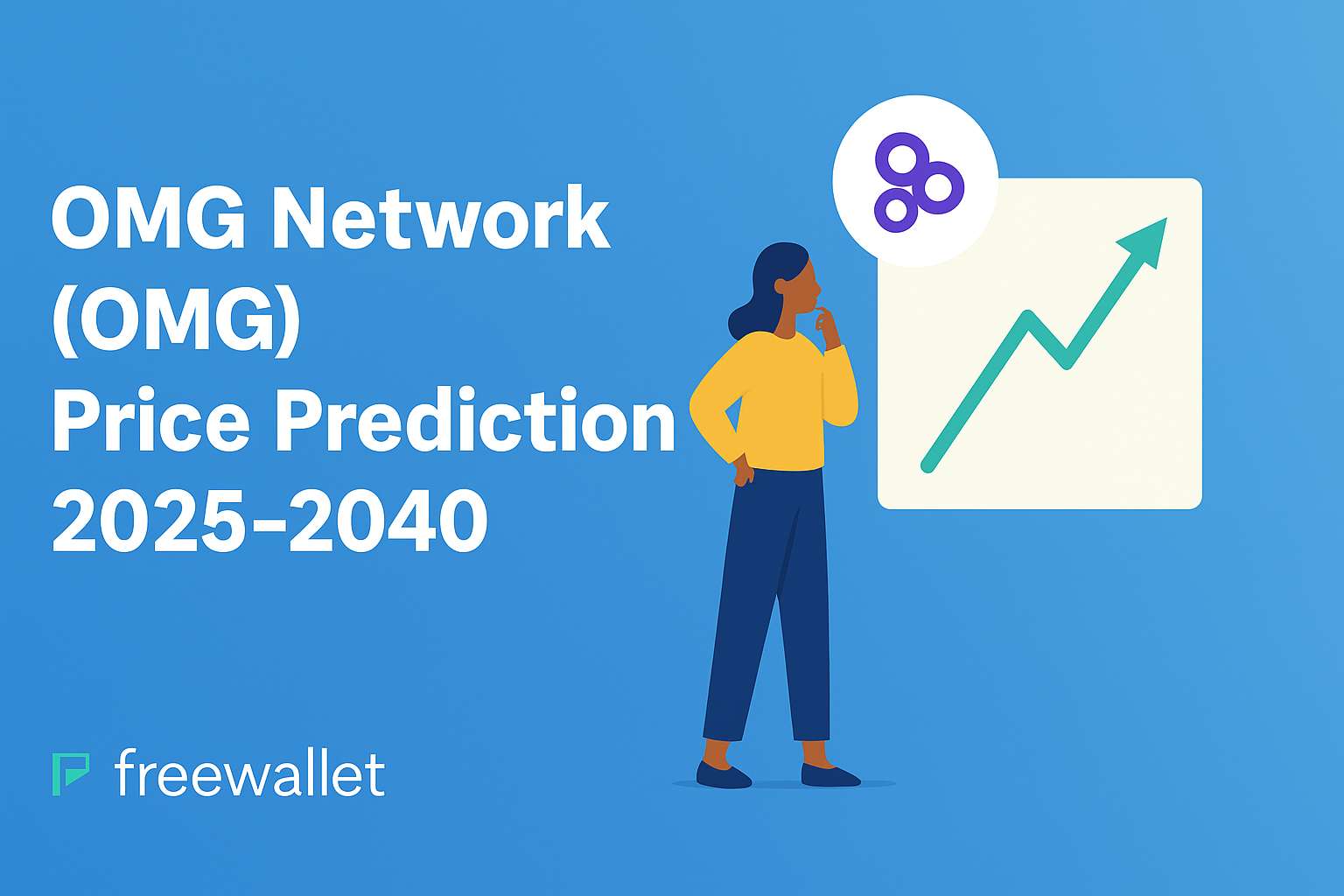Cryptocurrencies offer users more control over their funds compared to traditional banking apps. However, this control comes with increased responsibility. Losing access to your crypto wallet can mean permanently losing your funds. Fortunately, if this happens, several options can help you recover your wallet.
Types of Crypto Wallets
Crypto wallets are named as such for a reason. Just like we use a traditional wallet to carry cash and cards, a crypto wallet allows us to access and manage our digital assets, including cryptocurrencies, NFTs, memecoins, and more.
The key difference is that crypto wallets don’t actually store your funds. Instead, they hold private keys, which are like passwords or digital signatures that allow you to access and control your assets. These assets are stored on the blockchain, a decentralized network where all transactions are recorded.
Image source: Investopedia
There are many ways to classify crypto wallets. One of the classifications distinguishes custodial and self-custody wallets.
Custodial wallets are managed by a third-party company. You can access them online or through apps on various devices. The company typically performs KYC (Know Your Customer) checks to verify your identity. If you lose access to your custodial wallet, you might be able to recover it through customer service, as your identity is known to the company.
Self-custody wallets are tied to specific devices, such as smartphones, computers, or hardware wallets. Private keys are stored locally on these devices and are not accessible by the wallet company. This means your funds are protected even if the company’s servers are compromised. The company’s staff also cannot access your wallet. If you lose access to a self-custody wallet, recovery usually involves entering your seed phrase, which is a series of words that act as a master key to your wallet.
Hardware wallets are a type of self-custody wallet that store your private keys offline via a physical device. They resemble USB flash devices with a display and control buttons. You only need to connect the hardware wallet to an online device when making a transaction. The rest of the time, it remains offline, making it the most secure type of crypto wallet. If your hardware wallet is not lost or stolen and your seed phrase is not compromised, your funds will remain safe.
What Is a Seed Phrase?
A seed phrase is a crucial part of using non-custodial crypto wallets. It’s a set of 12 to 24 randomly generated words, created by your wallet app. This seed phrase acts as a master key to your wallet, allowing you to recover your funds even if you lose your password, PIN, or even your device. You can even use the same seed phrase to access your assets in a different self-custody wallet, using a different wallet app.
The seed phrase is generated using a secure algorithm called BIP-39. This algorithm ensures that the words are easy to remember, but extremely difficult to guess. Essentially, the safety of your crypto assets depends entirely on the security of your seed phrase. Never share your seed phrase with anyone and keep it safe from loss or compromise.
Image source: Bitcoin Wiki
If you choose to keep your seed phrase on paper, make sure you store it in a safe, waterproof, and fireproof location. Keep it away from prying eyes. If you choose to store it digitally, store it offline on a stable disk, such as a USB drive.
Recovery Scenarios
There are several typical scenarios in which you may need a wallet recovery. The most common reason for a recovery is a loss of a device on which the wallet app was installed. If the device is broken or having a software/hardware problem, you might need to recover a wallet on a different device too.
Another possible reason is if the device with the wallet was stolen or compromised. On top of this, the wallet may be hacked. The funds can be accessed via phishing or viruses. Another common situation is when users forget their credentials required to login the wallet app. If this data is not stored anywhere else, these users need to undergo a wallet recovery process.
How to Recover your Crypto Wallet?
Most self-custody wallets allow recovery using a seed phrase. Here’s a general guide:
Look for an Import Wallet Feature: Open your chosen wallet app and look for an option to “import” or “restore” a wallet. The exact name and location of this feature can vary depending on the wallet app. If you can’t find it, search for instructions online.
Enter a Speed Phrase: Make sure you enter every word in your seed phrase precisely as it appears, including the correct order. Missing a word, misspelling a word, or entering them in the wrong order will prevent you from accessing your wallet.
Secure Your Wallet After Recovery: After entering your seed phrase, remember to keep it safe and secure. This is your key to your funds, and it should be treated with utmost care. To protect your wallet, you should take immediate steps to secure it. Set up a password or PIN. Then, enable additional security features like two-factor authentication or spending limits.
Congratulations, your wallet is recovered and ready for work!
Some wallets allow you to create a cloud backup of your wallet. This can be a useful backup option in case you need to recover your wallet in the future. Look for the “Backup” or “Cloud Backup” feature in your wallet’s settings. You can create a backup file and store it securely for future use.
Freewallet Web3 Wallet
If you are looking for a trustworthy self-custody crypto wallet, you can try our new product, a non-custodial web3 wallet app from Freewallet. This app allows you to store, trade, exchange, send, receive, and manage over 1,000 cryptocurrencies based on 15 blockchains. You may manage even more tokens with it if you add custom blockchains. Web3 wallet is a mobile app, however, if you want to use the wallet on PC or a laptop, you can use a browser extension version.
The web3 wallet is safe to use. As the wallet is self-custody, no one except you can access your private keys. To access your account you should save a seed phrase which is generated when you open an account. Access to your app is safeguarded with a PIN or a graphic passkey. You can switch on biometry signup and spending limits to enhance the security. All the data is protected with robust AES-256 encryption protocol.
With Freewallet web3 wallet you can buy cryptocurrencies by card using your local payment operators. On top of that, you can exchange cryptocurrencies via in-built centralized and decentralized exchanges with the best rates. Alternatively you can opt for an instant swap feature. To access DeFi platforms and dApps you can use the WalletConnect feature.
Conclusion
You might need to recover your crypto wallet when you want to use it on a new device or if you’ve forgotten your login information. The ability to recover your wallet depends entirely on whether you have access to your seed phrase. Without it, your wallet cannot be recovered.
Having your seed phrase allows you to recover your wallet using the same wallet app, or you can choose to use Freewallet’s non-custodial web3 wallet or another wallet app. Recovering a custodial wallet typically involves contacting the support team.
Related
Stay tuned
Subscribe for weekly updates from our blog. Promise you will not get emails any more often.
Most Popular
New Posts
Stay tuned
Subscribe for weekly updates from our blog. Promise you will not get emails any more often.