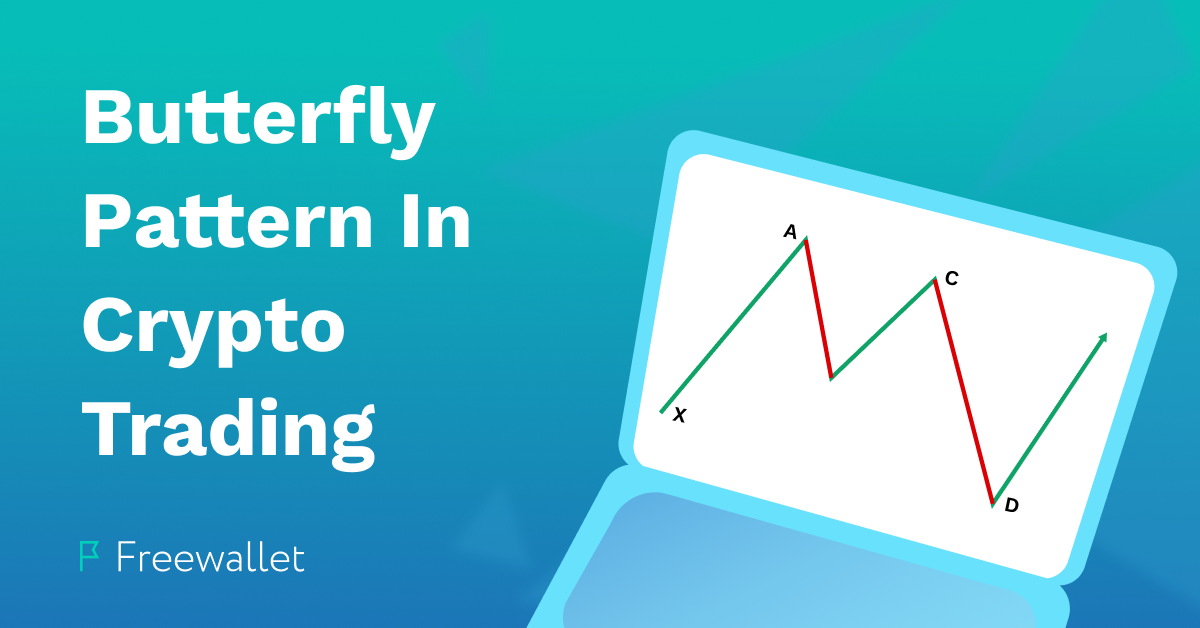These days, many exchanges allow you to buy Bitcoin through Apple Pay. Some of these exchanges even have automatic integration. This means that if your Visa or MasterCard are linked to Apple Pay, you will be automatically redirected to the Apple Pay gateway when purchasing crypto.
We’re gonna go through the options that we deem most user-friendly and moderate in terms of fees.
How to Buy Bitcoin with Apple Pay?
The first option is the Exodus wallet.
- Download the Exodus app;
- Claim the wallet address that the app presents to you;
- Tap “Security“;
- Tap “Back up“;
- Obtain the 12-words key phrase the app presents to you (this may be used to reclaim your address if you switch phones or lose it). The phrase will be hidden behind asterisks at first, and to see it you have to press and hold the corresponding button;
- Go to “Buy Bitcoin”;
- Select the amount of fiat you are willing to pay for Bitcoin (between $50 and $500);
- Authorize the purchase with the method the iPhone suggests;
- Wait for a couple of minutes for the transaction to be confirmed.
Next, we’ll cover a crypto trading website called ShapeShift. This platform does not require you to provide any personal information (no email, username or password). All you need is your crypto address or FIO name. The company prides itself on greatly simplifying the process of buying crypto, calling themselves the “crypto vending machine”.
On ShapeShift, you can buy not only Bitcoin but also Litecoin, Doge, Ripple, Dash, NXT and more. Finally, the website connects to Purse.io, allowing you to make Amazon purchases (not directly, but through gift cards that you exchange with other people; here’s how it works).
- Open the ShapeShift app or website;
- Log into the system or create a new account;
- Press “Buy crypto”;
- Choose GEM or BANXA;
- Enter the amount of money you’re willing to spend on crypto;
- Choose Apple Pay among the payment methods;
- Authorize the purchase with Touch ID or Face ID;
- Confirm the transaction.
After that, you will see your newly acquired crypto in your ShapeShift wallet or the one that you entered the address for.
Another option is Coinmama, although it is a bit more pricey in terms of fees. The verification process is also more elaborate than on ShapeShift: Coinmama works with a KYC system (know-your-customer), so you’ll have to provide a photo ID.
- Go to the homepage of the website;
- Select the amount of Bitcoin you’re willing to purchase;
- Click “Buy”;
- Complete the KYC by uploading photo ID;
- Wait for an hour or two (this is the amount of time required to process your transaction);
- Once you are verified, type in your wallet address;
- Select Apple Pay as the paying method;
- Authorize the purchase with Touch ID or Face ID;
- Confirm the transaction.
Finally, we recommend using Paxful if you’re a rookie in the crypto world. It is a peer-to-peer exchange, so there are no buying fees, which is useful if you want to make your first small purchase. Many sellers on the platform require paying a premium in advance, so you should carefully verify their identity and make sure you’re not being scammed.
- Create an account on the platform;
- Verify the information you’ve provided;
- Select Apple Pay as the payment method;
- Select the cryptocurrency you’re willing to purchase;
- Choose the offer that best suits you;
- Enter the amount of crypto you want to buy;
- Pay the amount of fiat needed for the purchase;
- Mark the transaction as “paid”;
- Wait for the seller to transfer Bitcoin to your wallet on the platform;
- Transfer the money from the Paxful wallet to your own.
What Is Apple Pay?
Аpple Pay is a payment gateway launched in 2014. It is supported on any Touch ID based device produced by Apple (MacBook, iPhone, iPad, Apple Watch). It can be used for online purchases, purchases in Apple Store and shopping in real life alike.
How Apple Pay Works
Apple Pay works through an NFC chip which was first installed in iPhone 6 and 6+ and is supported by all devices since iOS 8.1.
In order to authorize your purchase, Apple Pay requires Touch ID, so only you will be able to pay with your phone. It also gives a random number for your credit card when it is added to the system. This is much safer than traditional methods of directly accessing your credit card number, which has been very vulnerable towards identity theft.
To set up Apple Pay, you have to go to the Wallet app and provide your credit card information. This can be done through a photograph or manual typing. Once you’ve set up a credit card on one of your Apple devices, you just have to authorize it with one tap to use on another.
Apple Pay is actually closer to a wallet than a payment provider, so if you select it on a merchants website, all it does is automatically provide your information to the merchant, and the following happens through a third party anyway.
What Are the Advantages of Apple Pay?
The overall advantages of this technology are pretty straightforward: it is much more convenient to whip up your phone at the cashier’s desk than to fumble in your bag searching for the (physical) wallet.
But what are the pros of Apple Pay when it comes to purchasing Bitcoin and other crypto? Just like in general, it is easier to use Apple Pay then to manually enter your card information. Other than that, the process is pretty similar.
Apple’s Interest in the Crypto Market
Apple making their baby steps in the world of crypto is great news for all enthusiasts. When a huge international company embraces cryptocurrency, it is a sign for regular people that Bitcoin actually can be trusted. Hopefully, with the help of integrations like this, we’ll soon be able to battle the old “crypto is for criminals” stereotype (a recent study actually has shown that criminal activities now account for just 0.15% of all crypto exchanges).
Where Is Apple Pay Available?
Currently, Apple Pay is available in 71 countries which covers pretty much all of the developed world. The list excludes all Africa (except for South Africa), some parts of South America, all of the Middle east and South Asia.
The United States was first to accept Apple Pay in October 2014; the United Kingdom followed in July 2015. Russia was actually one of the first countries to be included on the list, but at the end of March Apple Pay was shut down there due to the attack on Ukraine. This year alone, Apple Pay was made available in Armenia, Argentina, Peru and Moldova.
The only significant country still not to have access to Apple Pay is India. Tragically enough, all of the in-app purchases were recently suspended there due to new regulations by India’s Central Bank.
FAQ
- Can I use Apple Pay to purchase crypto?
- Yes, this option is available on a variety of platforms, see above.
- Is Apple Pay better than other payment methods when buying crypto?
- It depends. Apple Pay is certainly easier to use for newcomers, but experienced users may be unsatisfied by the higher fees.
Related
Stay tuned
Subscribe for weekly updates from our blog. Promise you will not get emails any more often.
Most Popular
New Posts
Stay tuned
Subscribe for weekly updates from our blog. Promise you will not get emails any more often.