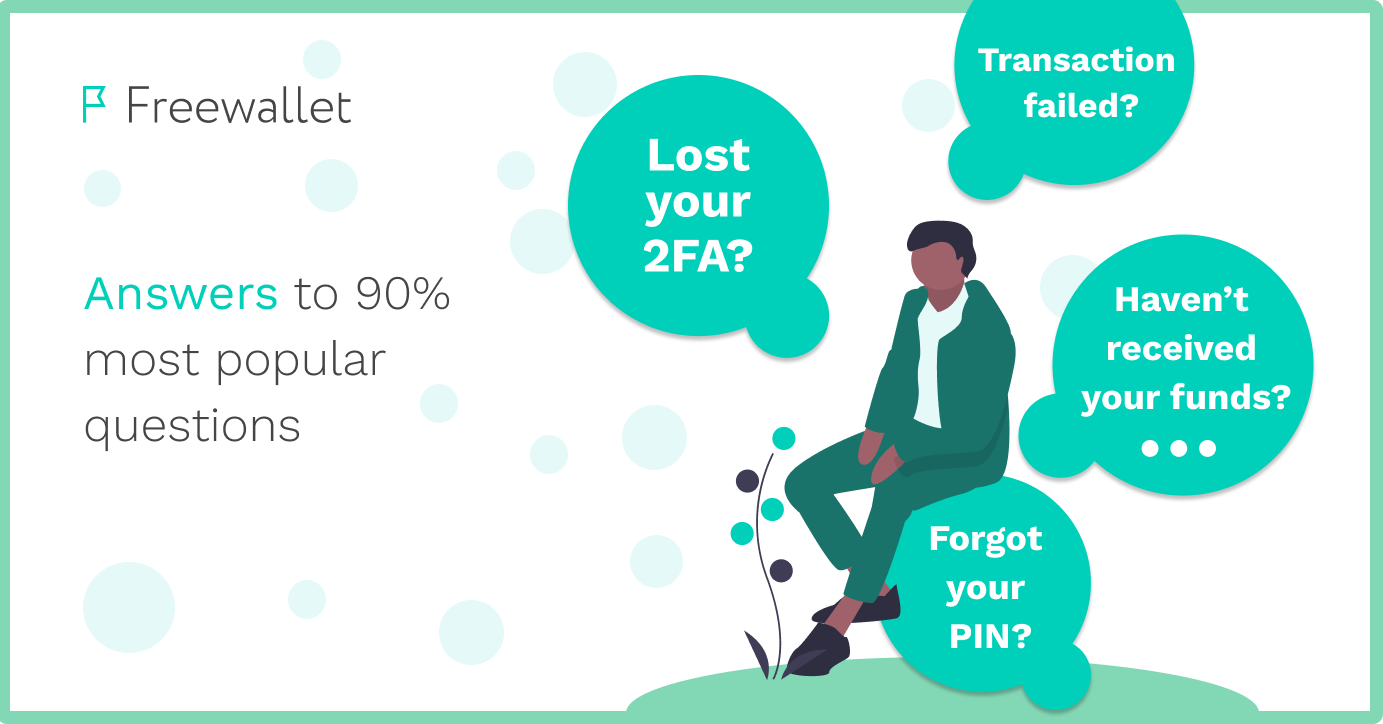If you are an experienced cryptocurrency user, you know that safety is essential for your assets. You’ve all heard hundreds of stories about hacked cryptocurrency exchanges and know that the best place to store your shiny coins is cold storage. But what cold wallet should you choose? We explain what you should pay attention to.
The main types of cold wallets
Basically, there are two types of cold wallets – paper and hardware. The first one is just a piece of paper with your private and public keys on it. Storing your private keys there is not a good idea, because the text can simply rub off or the paper can be torn apart. You can laminate it and it will last longer. But seriously, when was the last time you kept a code for your funds on a piece of paper?
If you care about security you should take a look at hardware wallets. They look like a USB stick and are much safer than paper wallets. They offer various security features from PIN code access to manual transaction verification.
The things to notice
When choosing a cold wallet you should take a look at several parameters:
Supported currencies
The more coins a wallet supports the better. With a vast variety of currencies, you can build your own portfolio and explore new HODLing strategies. Learn what currencies they support to be sure that they have the ones you need.
Compatibility
Each hardware wallet is connected via USB (sometimes Bluetooth) to a desktop or mobile phone. Learn what operating systems it supports. For example, some wallets are not compatible with 32-bit systems.
The way you access your crypto
Hardware wallets usually come with their own hot wallet – a web wallet or browser extension. Sometimes devices are compatible with third-party applications. For example, if you use the Ledger Nano S, you can manage your ERC-20 tokens on MyEtherWallet.
Portability
Hardware wallets mostly look like USB flash drives but can come in all different shapes and sizes. If you want to carry the device in your pocket, check the dimensions to know which one suits you best.
Price
Of course, these devices are not free of charge. There are very cheap solutions out there but a lot of hardware wallets care a hefty price tag. So find the wallet which works best with your budget.
Meet the major players on the market
Ledger Nano X
It is the most up-to-date wallet in the line of Ledger devices. It supports over 50 cryptocurrencies and over 1000 tokens. The main feature it has is its mobile application with which you can access your coins. Connect your Nano to your iPhone via Bluetooth and then magic happens – you can manage your coins without any cables. The shipping is usually free and the price is about $120.
Trezor model T
Trezor is the second largest player on the market slash Ledger’s main competition. It also supports 50+ coins and 1000+ tokens and is compatible with Windows, Linux and MacOS. Trezor doesn’t have a mobile app, but it has a built-in Shapeshift and Changelly exchanges on the Trezor website. The price is about $170.
KeepKey
It is probably the most fashionable hardware wallet out there today. The KeepKey team put a lot of time and effort into the design and created a wallet which is aesthetically pleasing to use. Though the wallet only supports about 40 coins, it can make up for that with its price. It costs about $70. The device has a Shapeshift exchange integrated as well.
The new way to store your funds securely
Hardware wallets are great, but they are not as convenient as hot wallets. In the era of mobile devices, you need to have your funds nigh at hand to manage them anytime anywhere. But every time you want to check your balance or make a transaction you need to connect your wallet to a device.
At the same time, hot wallets give you access to your money with a few taps on the phone but are prone to hacker attacks.
We at Freewallet wanted to make a simple and convenient wallet without sacrificing its security. So we decided to combine hot wallets and cold storage in one product.
The Freewallet application works as a hot-wallet designed to only receive crypto. As soon as money appears on the hot-wallet it gets transferred to absolutely secure offline storage because keeping funds online carries high risk. When you are sending a transaction, your money is transferred directly from the cold storage too. We don’t charge any fees for such transactions.
Usually, crypto enthusiasts have to do it all themselves, juggling back and forth with a hot and cold wallet for all transactions. But, from the Freewallet customer’s point of view, it looks like they store, send and receive crypto right in the application. All they need to do is click a few clicks and their transaction will be made. All the internal transfers we take care of for our customers.
Have doubts? Try it yourself. Instantly sign-up with your Facebook, Google account, email or mobile phone and manage more than 100 coins and tokens via iOS, Android or the web-app.
Related
Stay tuned
Subscribe for weekly updates from our blog. Promise you will not get emails any more often.
Most Popular
New Posts
Stay tuned
Subscribe for weekly updates from our blog. Promise you will not get emails any more often.