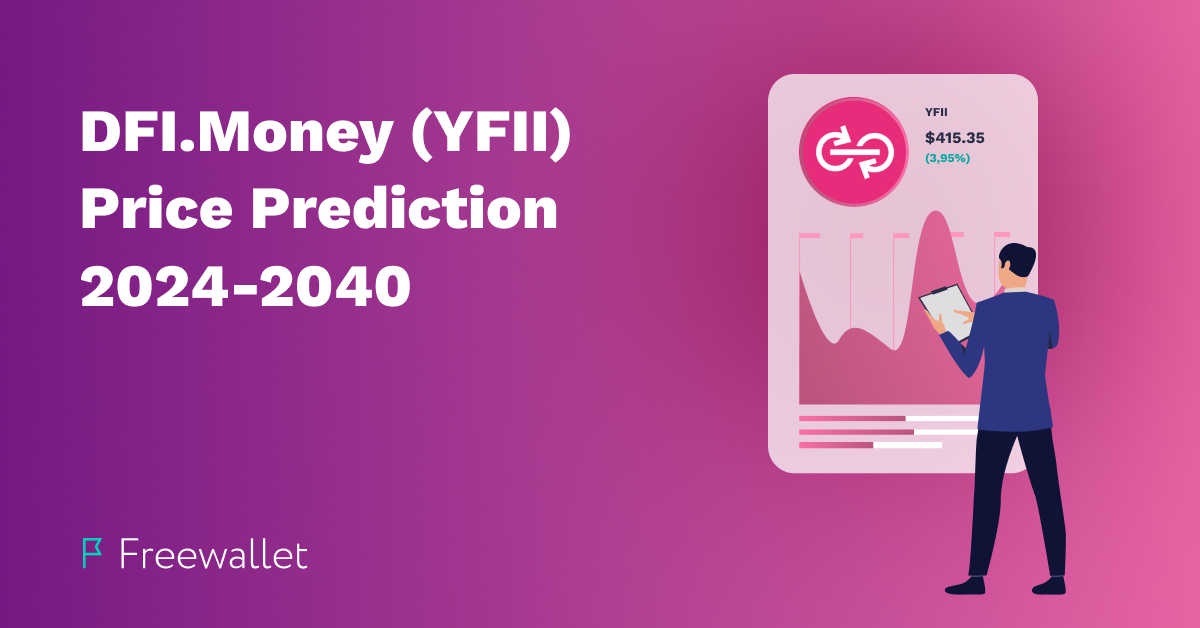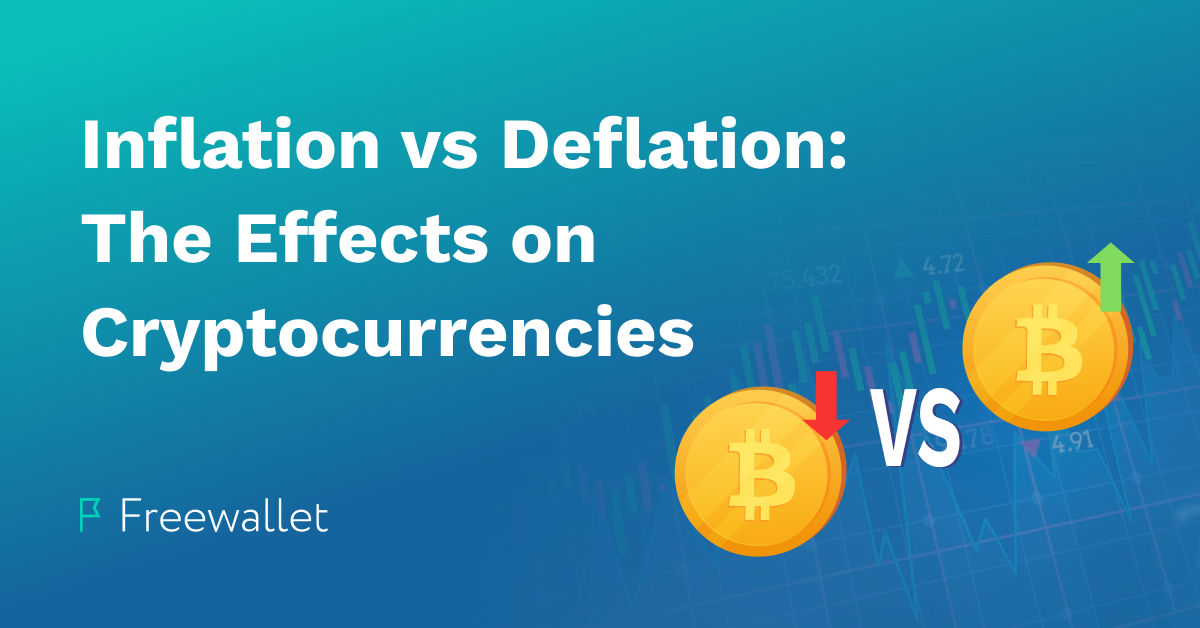Recently, some of our users have received a fake email asking to confirm a deposit transaction with a big amount of money to their wallet. It contained a document with a simple password. If you received this message, be aware that we didn’t send this message, it is a dangerous phishing email.
We remind you that, Freewallet never asks to confirm deposit transactions as they are performed automatically.
It is a widespread practice, and hackers tried to cheat even our users before. Forewarned is forearmed, so here’s our guide for you how to act in such situations.
I’ve got a phishing email, what should I do?
If you got this kind of email please don’t open any .doc files attached and don’t tap on the links in this email. It may contain viruses or any other software, which can harm your device or steal access to your account.
Just to stay safe, please do the following:
- Change the passwords on your accounts.
- Set-up daily transaction limits, 2FA and multi-signature confirmation to increase security.
- Scan your device for viruses and delete all malicious and unofficial extensions.
- Contact your email provider and send them an email address you’ve received that phishing email from to blacklist it.
Here’s an example of such an email that our customer shared with our support team.
How can a hacker get access to my account?
Today, email providers are the most popular services to be hacked since they contain invoices, confirmations, bank details, etc. Hackers are very creative in methods of stealing your private information. For example, they can steal an active session, put a phishing link in an email and ask you to give your account details, spy on you through a virus on your computer that you may have downloaded from a website or a browser extension.
How did a hacker find my address?
Today emails can be found scattered all over the internet. People share our addresses in profiles of social networks, forums and even bounty pages or blogs. They’ve become an easy target for scammers who collect huge databases to sell for spam mailouts or other purposes.
Besides, there are huge databases leaked from various services and sold on the market. You can check whether your email was a part of an online data breach on Firefox Monitor. It will show you on which website your address has been hacked and what information has been leaked.
A scammer could use such a database to check with special bots whether emails are registered on Freewallet. What’s the idea behind it? Usually, you can’t create two accounts with the same email address on any service. If you try to sign-up with already registered email, you’ll get an error. Thus, testing out every email you can learn which addresses have an account on a website.
How to identify a phishing email
Despite the fact that this type of fraud is highly widespread, users still easily fall for such messages. Here are a few tips for you on how to understand that it is nothing more but a phishing email.
A sender’s address doesn’t look real
First of all check the sender’s address, often a hacker uses a public email address such as gmail.com. The services have their own domains with a company name in the email address (for example [email protected]). Also, a hacker can use the same domain name too, but with .net, .com, etc. at the end or just make a few spelling mistakes to take advantage of your inattention.
Today hackers have gone even further and can falsify a sender’s address and make it 100% look like a legit one. It is called spoofing and it is another big topic to discuss. We recommend you to check this guide and google the issue by yourself.
It contains strange attachments
Usually, services don’t send you emails with some unexpected documents, but hackers do. These emails may contain viruses and malware which can damage your files, steal passwords, spy on you and install a virus. These files may have .exe, .zip, .scr and other types of extensions. Remember that services never send you any unsolicited attachments. Don’t open any documents attached in the email which you haven’t expected.
The message is designed to make you panic
It is a common tactic for a phishing email to play on your nerves and make you panic. They can claim that your account is compromised or is about to be deleted. They will ask you to go through the link and enter your login details immediately. Or like in our case an email can promise you a big chunk of money or another type of benefit. This time you should be rational and think about whether an email is asking something reasonable of you.
The email has mistakes and just looks odd
Sometimes you can easily identify a phish just by looking at the text. The poorly written message with lots of misspellings and grammar mistakes is the easiest red flag to spot.
Brands are always very serious about communication with their audience. The tone of voice, spelling, grammar are vital for a company. It is unlikely that they will send a message to their customers without going through at least a few rounds of editing and proofreading.
If you have received an email with such red flags or feel something odd about it, you’d better double check and ask a support team. They will tell you whether this message is true or not and timely warn the community.
Related
Stay tuned
Subscribe for weekly updates from our blog. Promise you will not get emails any more often.
Most Popular
New Posts
Stay tuned
Subscribe for weekly updates from our blog. Promise you will not get emails any more often.