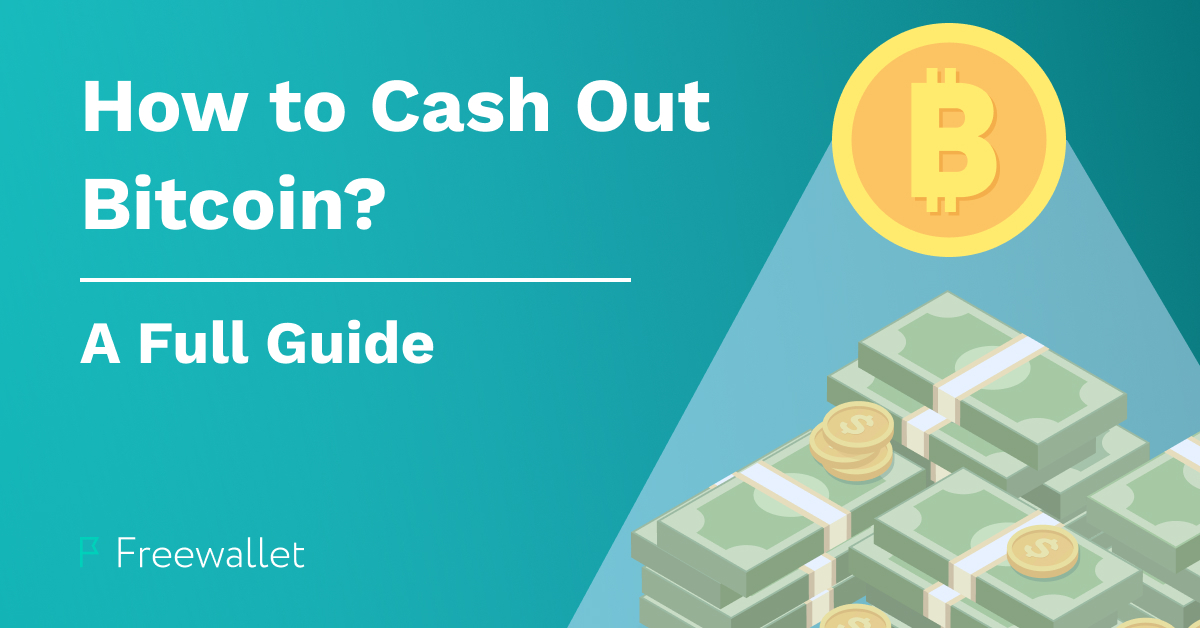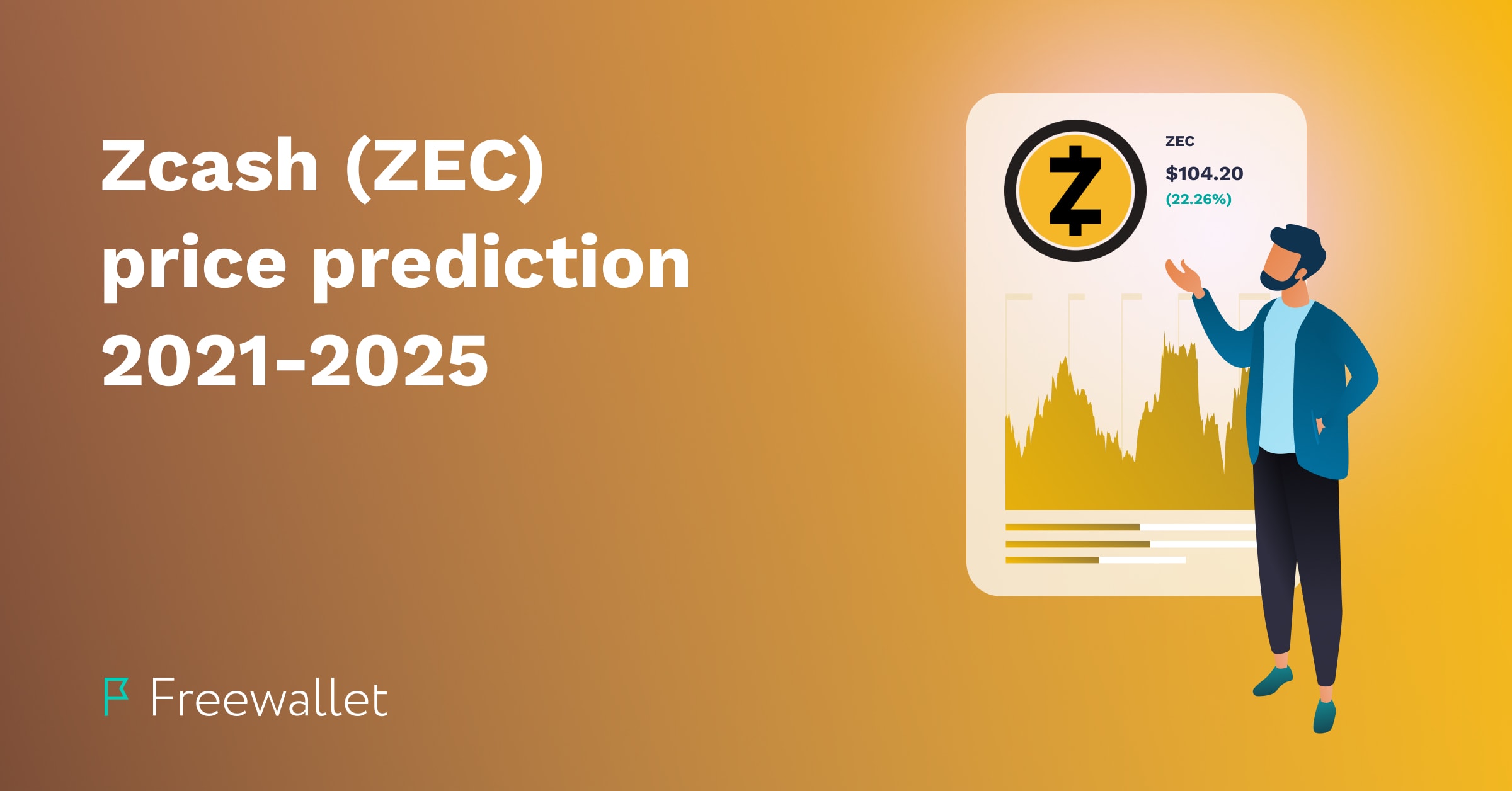Freewallet is famous for its disruptive security features. Being one of the rare hosted wallets, it secures user funds with 2FA, multisig and a cohort of optional security settings. Today’s post is about transaction limits, a feature that allows you to limit the amount of coins that can be withdrawn daily or weekly.
Why limit the size of transactions?
We are constantly adding new layers of protection to our services. Some security features are optional, some are mandatory. But the truth is, even with the most powerful security settings in place, there’s always room for human error. Hackers are getting creative, and their attacks are becoming more and more intricate. So, if your account ever gets compromised, features like transaction limits alleviate the damage. When the limit is activated, the intruder can’t withdraw all your assets at once, as the transactions above the set limit will be rejected.
How to enable a limit in your wallet
The mechanics of the transaction limits are similar across all the platforms. You can set the limits through a web version of Crypto Wallet, a mobile app or in the mono-currency wallets.
Web platform
Limits menu sits under the Security tab.
To enable the limit, you need to select the currency from the list of the coins available in your wallet.
Your balance doesn’t need to be positive to set the limit. If you’re expecting a deposit, you can still limit the transaction amount, as it only affects withdrawals — that is, payouts and exchanges.
Transaction limits can be set for either a 24 hour period or one week. That means, if you set the limit, you won’t be able to withdraw more than the specified amount (0.5 BTC in my case) inside 24 hours or a week.
After you specify the amount and select the limit period, the system will ask you to review the settings once again.
When you confirm the settings, the limit will be set.
Now, on the dashboard, the icon of a currency for which you have set a limit will be marked with a small lock.
After that, to withdraw more funds than permitted by the limit, you’ll need to disable it first and wait for 48 hours before the changes come into effect.
Please note that when you set a limit through the Crypto Wallet web or mobile app, you limit withdrawals for a particular coin, not all assets at once. So, if you have a diverse portfolio, you might want to set several limits.
Crypto Wallet app
You can enable transaction limits in your mobile apps. The Limits section can be found in the Security settings, available under the ⚙️ icon.
How to change the limit for withdrawals
It’s important to mention that it takes 2 days for a limit to be set. That means several things.
First of all, you won’t be able to perform an urgent withdrawal for an amount of coins bigger than the set limit should you need to do so. Instead, you’ll have to change the limit in the Security settings and wait for 48 hours for it to be disabled.
Secondly, if you want to change the limit from daily to weekly or vice versa, it still qualifies as a limit change and requires 2 days for verification.
Please note: don’t set the 0 size limit to disable it — it will block all transactions in your wallet for a particular currency. Instead, use the
Disable option.
Stay tuned
This post is from a series about the Freewallet security features. Stay tuned for the rest — there are many more to come.
Oh, and, as always, if you have any ideas on what’s missing in our apps, we’d be glad to hear back from you! Facebook, Twitter, or a contact form in the support centre — we’re listening.
Related
Stay tuned
Subscribe for weekly updates from our blog. Promise you will not get emails any more often.
Most Popular
New Posts
Stay tuned
Subscribe for weekly updates from our blog. Promise you will not get emails any more often.